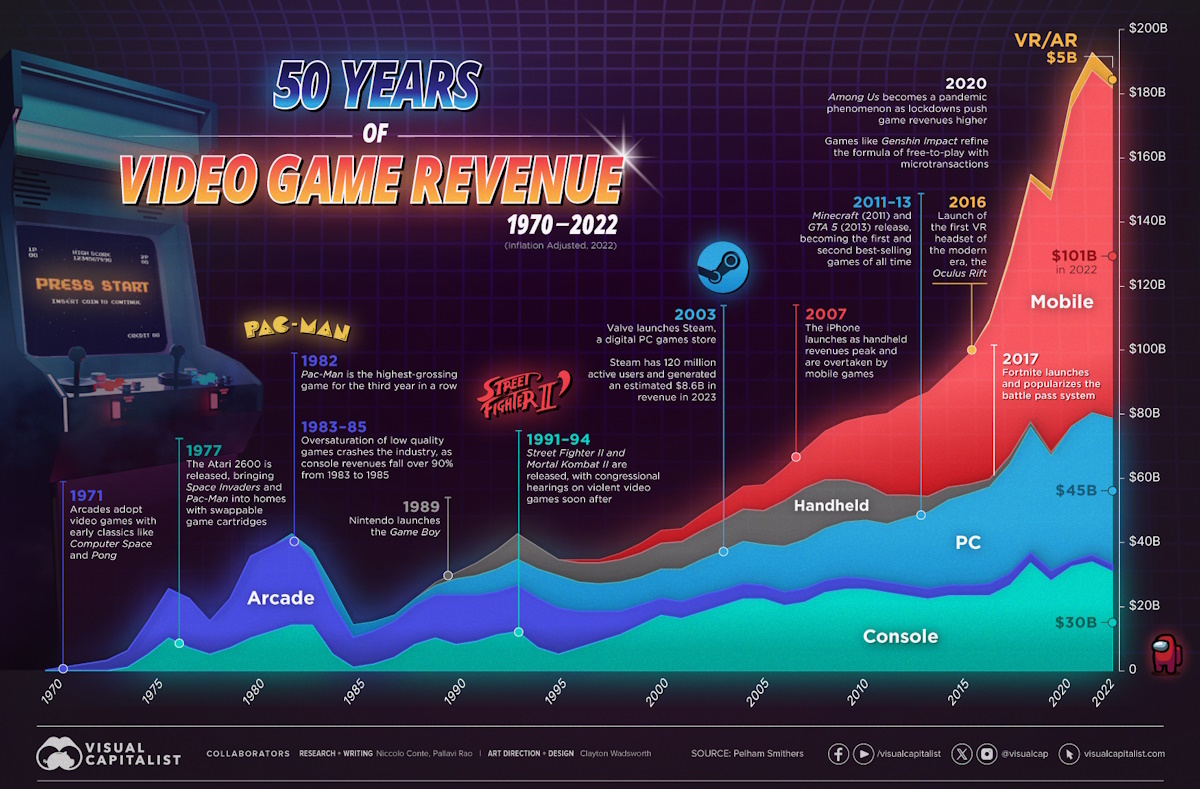Microsoft 365 Direct Send: How Attackers Bypass Email Security

Microsoft 365 Direct Send: How Attackers Bypass Email Security
A new and concerning trend has emerged in the cybersecurity landscape: attackers are weaponizing Microsoft 365's Direct Send feature to bypass traditional email security defenses. This technique allows malicious actors to deliver phishing emails that appear to originate from within an organization, significantly increasing the likelihood of successful attacks. Let's dive into how this exploit works and what you can do to protect your organization.
What is Microsoft 365 Direct Send?
Microsoft 365 Direct Send is a feature designed to allow devices and applications to send emails directly without requiring a full-fledged SMTP authentication. It's often used by devices like office printers and scanners to send documents directly to email inboxes. While convenient, this feature can be abused if not properly secured.
How the Exploit Works
Attackers are exploiting Direct Send by:
- Spoofing Email Addresses: By leveraging the Direct Send functionality, attackers can send emails that appear to come from internal email addresses within your organization.
- Bypassing Security Protocols: Direct Send emails often bypass standard email authentication protocols like SPF, DKIM, and DMARC, making them harder to detect as fraudulent.
- Delivering Phishing Attacks: These spoofed emails are then used to deliver phishing attacks, tricking employees into providing sensitive information or clicking on malicious links.
The Impact of Direct Send Exploitation
The consequences of a successful Direct Send exploit can be severe:
- Compromised Credentials: Phishing attacks can lead to the theft of employee credentials, granting attackers access to sensitive systems and data.
- Data Breaches: Attackers can use compromised accounts to access and exfiltrate confidential information.
- Financial Losses: Successful phishing attacks can result in financial losses due to fraud, ransomware, or other malicious activities.
- Reputational Damage: A data breach or successful phishing attack can damage your organization's reputation and erode customer trust.

Microsoft Office 365 security best practices for business - Version 2
Mitigation Strategies
Protecting your organization from Direct Send exploits requires a multi-layered approach:
- Review Direct Send Configuration: Carefully review your Microsoft 365 Direct Send configuration and restrict its use to only authorized devices and applications.
- Implement Strong Authentication: Enforce multi-factor authentication (MFA) for all user accounts to prevent unauthorized access.
- Enhance Email Security: Implement advanced email security solutions that can detect and block spoofed emails and phishing attacks.
- Employee Training: Educate employees about the risks of phishing and how to identify suspicious emails.
- Monitor Email Traffic: Continuously monitor email traffic for suspicious activity and investigate any anomalies promptly.
Key Takeaways
The weaponization of Microsoft 365's Direct Send feature poses a significant threat to organizations. By understanding how this exploit works and implementing appropriate mitigation strategies, you can significantly reduce your risk of falling victim to these attacks. Stay vigilant, stay informed, and prioritize email security.
References
- Cyber Security News: Hackers Abuse Microsoft 365’s Direct Send Feature to Deliver Internal Phishing Attacks
- GBHackers: Weaponizing Microsoft 365 Direct Send to Bypass Email Security Defenses
- IRONSCALES: Inside Job: Attackers Are Spoofing Emails with M365’s Direct Send
- Smarter MSP: Cybersecurity Threat Advisory: Active Microsoft 365 'Direct Send' exploitation
- HawkEye: Microsoft 365’s Direct Send Exploited to Bypass Defenses with Internal Phishing
- Hackread: Hackers Abuse Microsoft 365 Direct Send to Deliver Internal Phishing Emails
- Varonis: Varonis Incident Response: Stopping Microsoft 365 Direct Send Abuse
- Microsoft Office 365 Security Best Practices Image