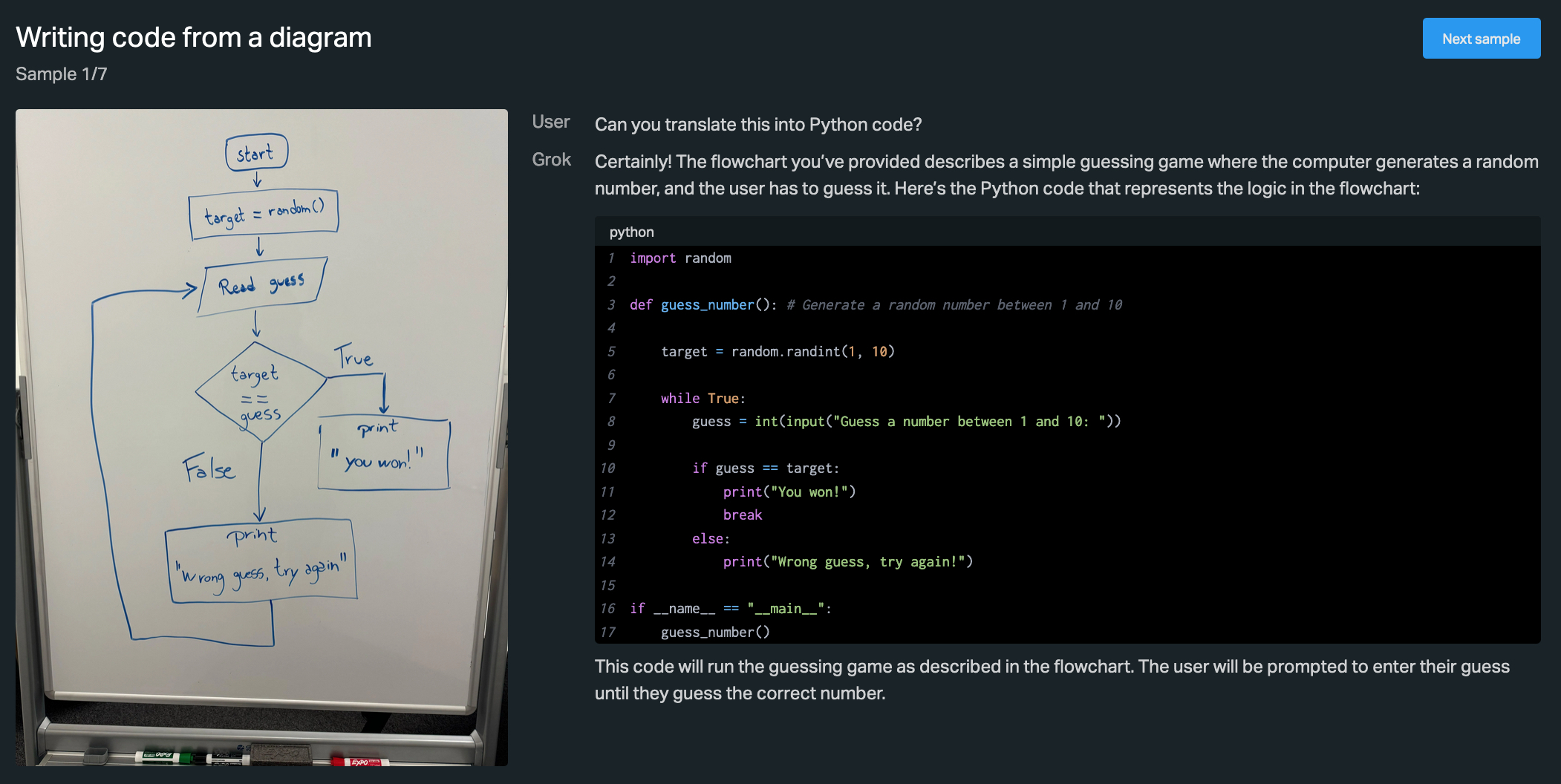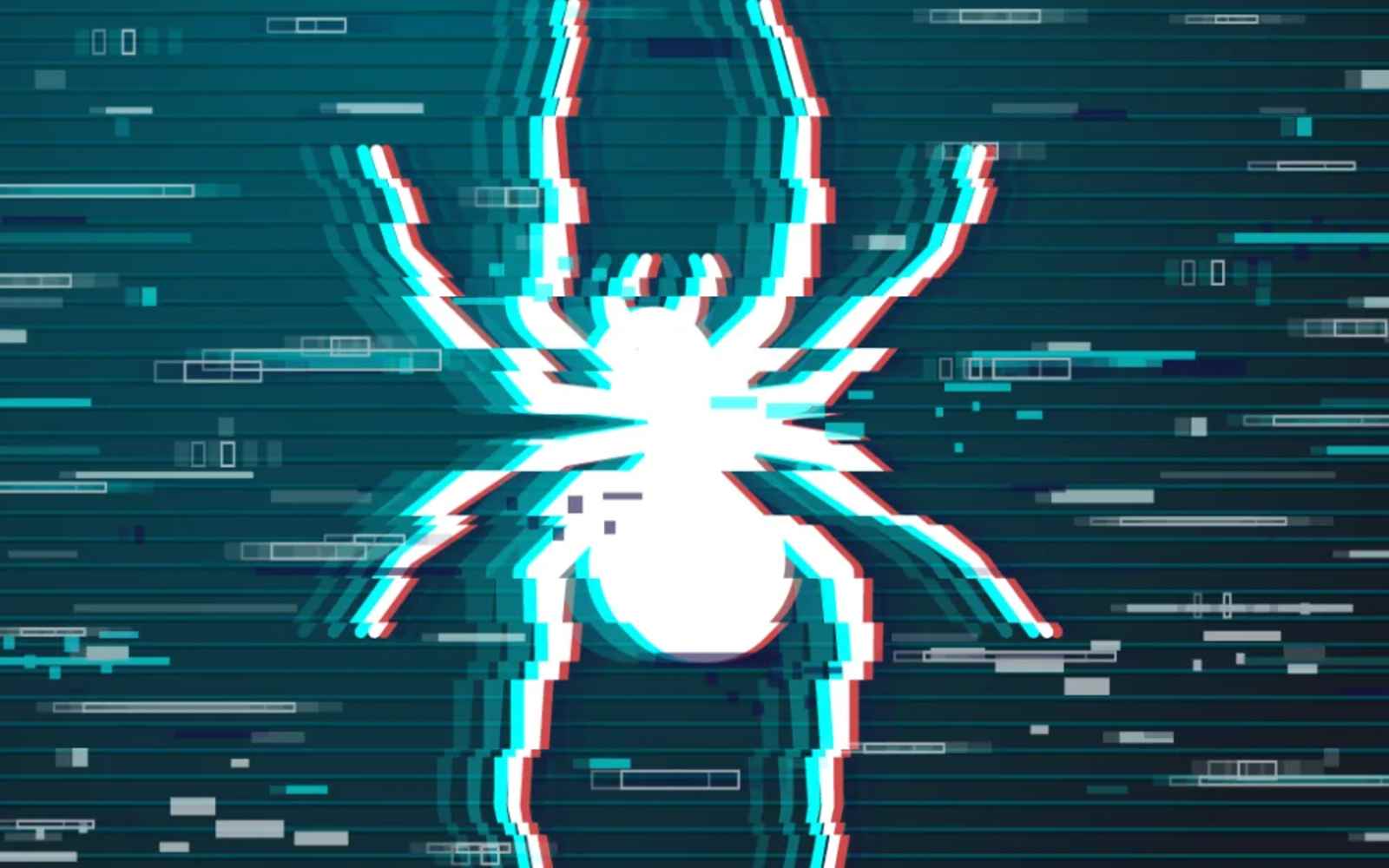LNK Files Weaponized: New Malware Delivers Remcos Backdoor

LNK Files Weaponized: New Malware Delivers Remcos Backdoor
A new malware campaign is making waves in the cybersecurity world, and it's one you need to be aware of. This attack leverages malicious LNK (shortcut) files to deliver the Remcos Remote Access Trojan (RAT) onto unsuspecting Windows machines. This sophisticated technique allows attackers to bypass traditional antivirus measures and gain full control of compromised systems.

APT-C-53 Weaponizing LNK Files To Deploy Malware Into Target Systems
Understanding the Attack Vector
The attack begins with a seemingly harmless LNK file, which is a shortcut in Windows. These files are often disguised as documents, images, or other enticing files to trick users into clicking them. Once clicked, the LNK file executes a series of commands, often involving PowerShell, to download and install the Remcos RAT. This multi-stage approach helps the malware evade detection.
- Social Engineering: Attackers use social engineering tactics to convince users to click on the malicious LNK file.
- LNK File Execution: The LNK file executes a command, often using PowerShell, to download and run a malicious script.
- Remcos RAT Installation: The script installs the Remcos RAT, giving the attacker remote access to the compromised system.
Remcos RAT Capabilities
Remcos is a commercially available Remote Access Trojan (RAT) that, in the wrong hands, can be used for malicious purposes. Once installed, it allows attackers to perform a wide range of actions on the compromised system, including:
- Remote Control: Full control over the infected machine.
- Data Theft: Stealing sensitive information, such as passwords, financial data, and personal files.
- Keylogging: Recording keystrokes to capture login credentials and other sensitive information.
- Surveillance: Accessing the webcam and microphone for surveillance purposes.
- Malware Deployment: Installing additional malware onto the system.
Mitigation Strategies
Protecting yourself from this type of attack requires a multi-layered approach. Here are some key steps you can take:
- Be Suspicious: Exercise caution when opening LNK files, especially those received from unknown or untrusted sources.
- Enable File Extension Visibility: Make sure file extensions are visible in Windows Explorer. This will help you identify LNK files more easily.
- Keep Software Updated: Regularly update your operating system, antivirus software, and other applications to patch security vulnerabilities.
- Use a Reputable Antivirus: Invest in a reputable antivirus solution that can detect and block malicious LNK files and Remcos RAT.
- Implement Application Whitelisting: Application whitelisting can prevent unauthorized applications, including Remcos RAT, from running on your system.
- Educate Users: Train users to recognize and avoid phishing attacks and other social engineering tactics.
Key Takeaways
The new malware campaign weaponizing LNK files to deliver the Remcos backdoor is a serious threat. By understanding the attack vector, the capabilities of Remcos RAT, and implementing the mitigation strategies outlined above, you can significantly reduce your risk of becoming a victim.