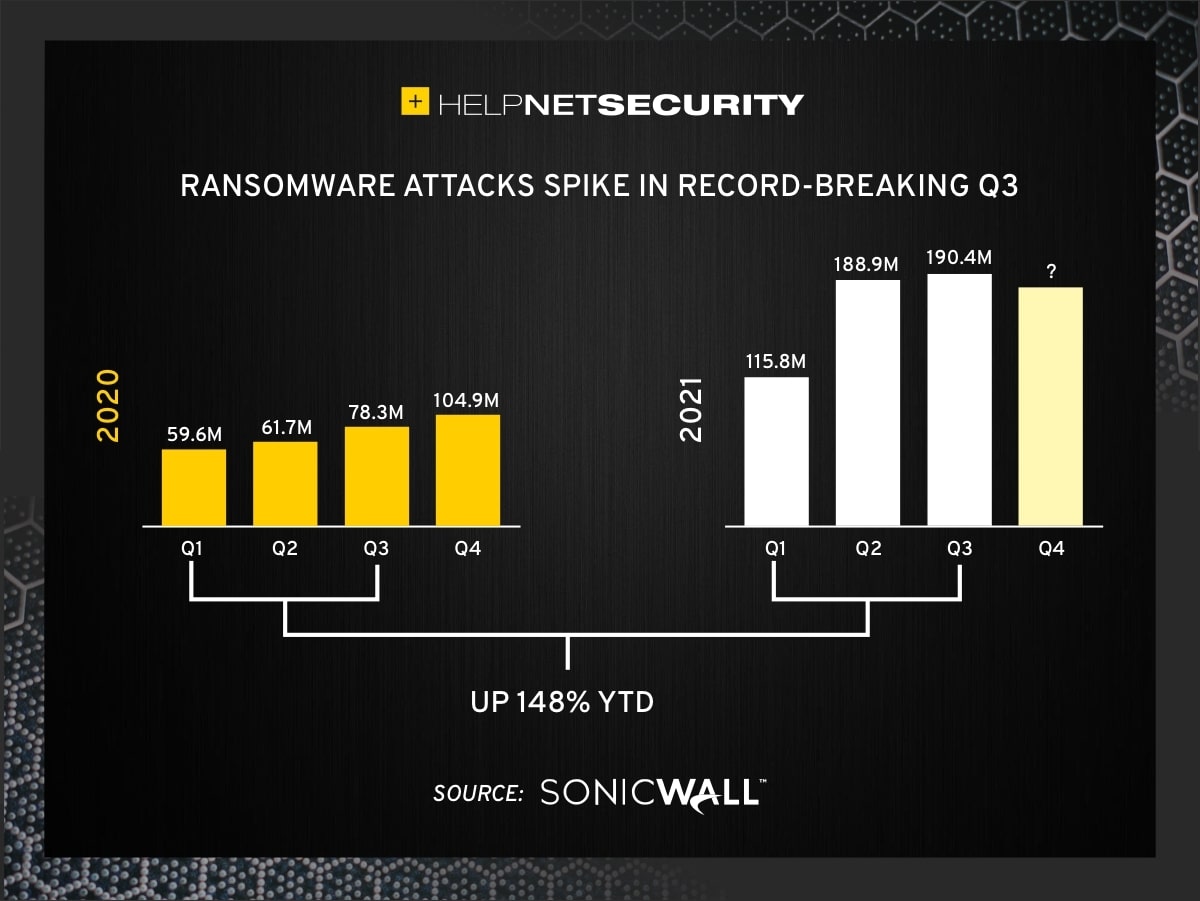Fake Instagram Viewers: How to Protect Your Privacy and Security
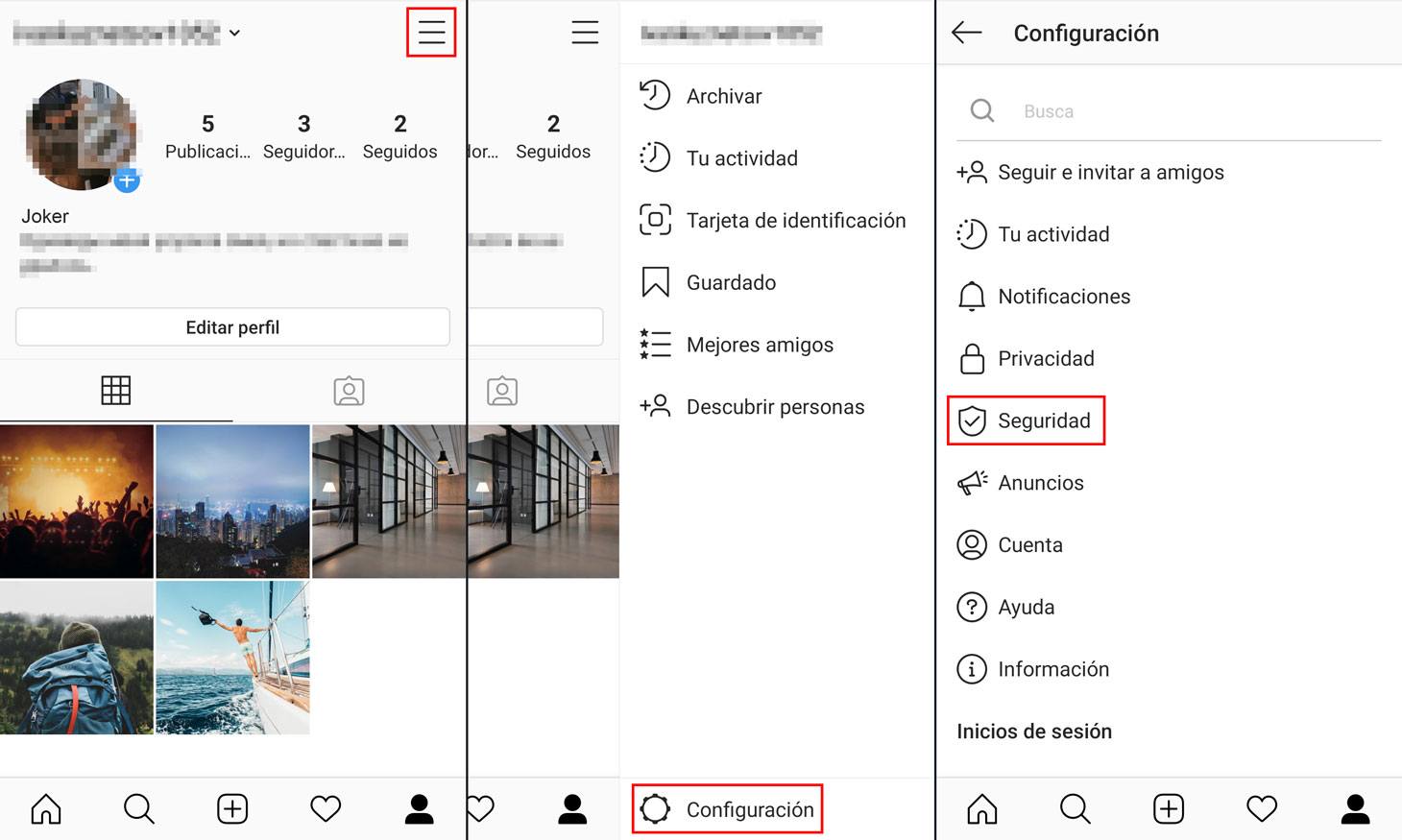
Fake Instagram Viewers: How to Protect Your Privacy and Security
Instagram is a popular platform for sharing photos and videos, but it's also a target for scams and malicious apps. Recently, a clone "Instagram Private Account Viewer" app reached 100,000 downloads before being taken down, highlighting a growing threat to user privacy and security. These apps promise to let you view private Instagram accounts, but they often come with hidden dangers.
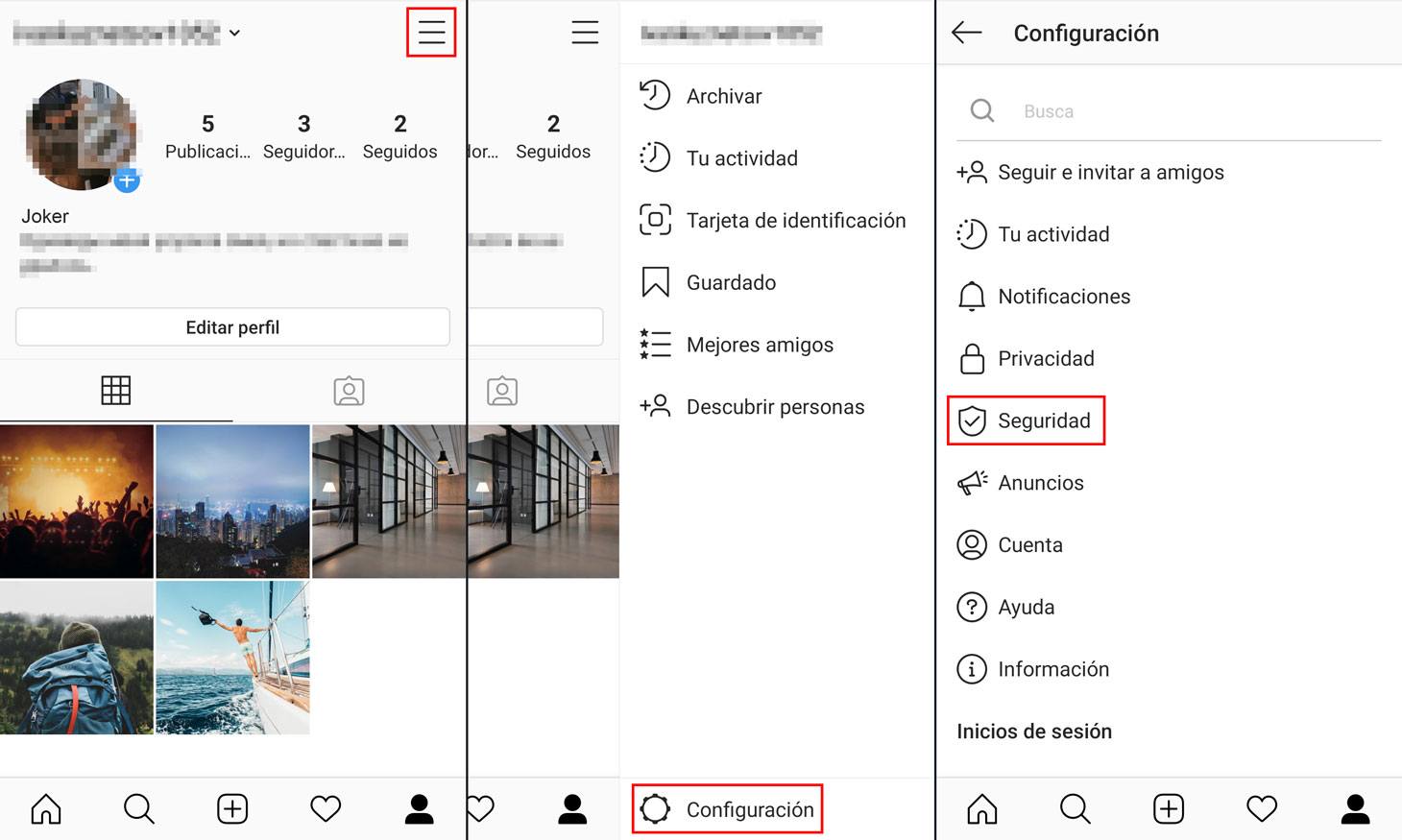
Instagram security and privacy settings
The Dangers of Fake Instagram Viewer Apps
These apps often ask for your Instagram login credentials, which can be stolen and used to access your account. Once they have your credentials, they can:
- Steal your personal information, including your email address, phone number, and contacts.
- Post spam or malicious content on your behalf.
- Send direct messages to your followers with phishing links or other scams.
- Install malware on your device.
Even if the app doesn't steal your credentials, it may still be harmful. Many of these apps are filled with intrusive ads or collect your data without your consent.
How to Spot a Fake Instagram Viewer App
Here are some tips to help you identify and avoid fake Instagram viewer apps:
- Be wary of apps that promise the impossible. There is no legitimate way to view private Instagram accounts without following them.
- Check the app's reviews and ratings. If an app has a lot of negative reviews or a low rating, it's best to avoid it.
- Look at the app's permissions. If an app asks for unnecessary permissions, such as access to your contacts or location, it may be suspicious.
- Research the developer. Check if the developer has a website or a legitimate presence online. If you can't find any information about the developer, it's best to avoid the app.
- Use the official Instagram app. The official Instagram app is the safest way to access your account. Avoid using third-party apps that claim to offer additional features.
Protecting Your Instagram Account
Here are some additional steps you can take to protect your Instagram account:
- Use a strong password. Choose a password that is at least 12 characters long and includes a mix of uppercase and lowercase letters, numbers, and symbols.
- Enable two-factor authentication. This adds an extra layer of security to your account by requiring you to enter a code from your phone when you log in from a new device.
- Be careful about clicking on links in direct messages. Phishing links can lead to fake login pages that steal your credentials.
- Keep your app up to date. Install the latest updates for the Instagram app to ensure that you have the latest security patches.
Key Takeaways
The rise of fake Instagram viewer apps poses a significant threat to user privacy and security. By being aware of the dangers and following the tips above, you can protect your account and avoid falling victim to these scams. Always be skeptical of apps that promise the impossible, and prioritize your online safety.